Employee tracking system (ETS) is required for all organizations relying upon working strategies. ETS enables a business to monitor employee activities and involvements with working environment related tasks. Using ETS, you can measure productivity, ensure security and collect proof of hours worked.
Step 1
Registration: A user can sign up into ETS by entering all the required (* field) details as mentioned in below image
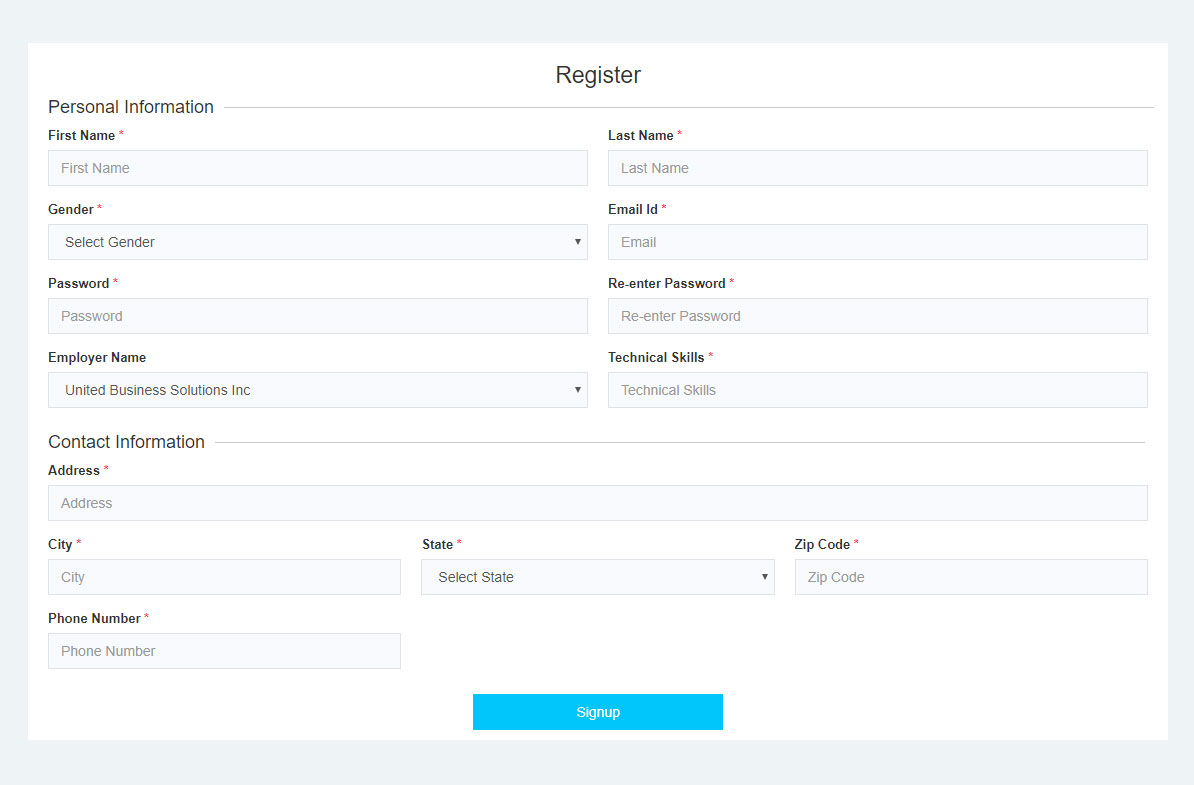
Step 2
Login: A user can login into ETS by entering user-name and password as mentioned in below image
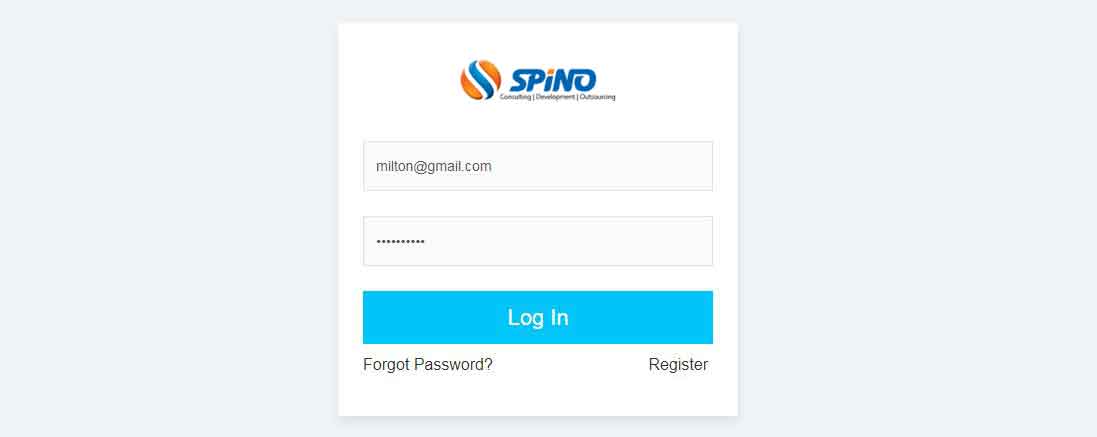
Step 3
Employment Agreement: When you will enter the correct details, then it will be redirect to employment agreement, after checking the agreement details you have to enter all the required fileds as mentioned in below image and make an electronic signature.
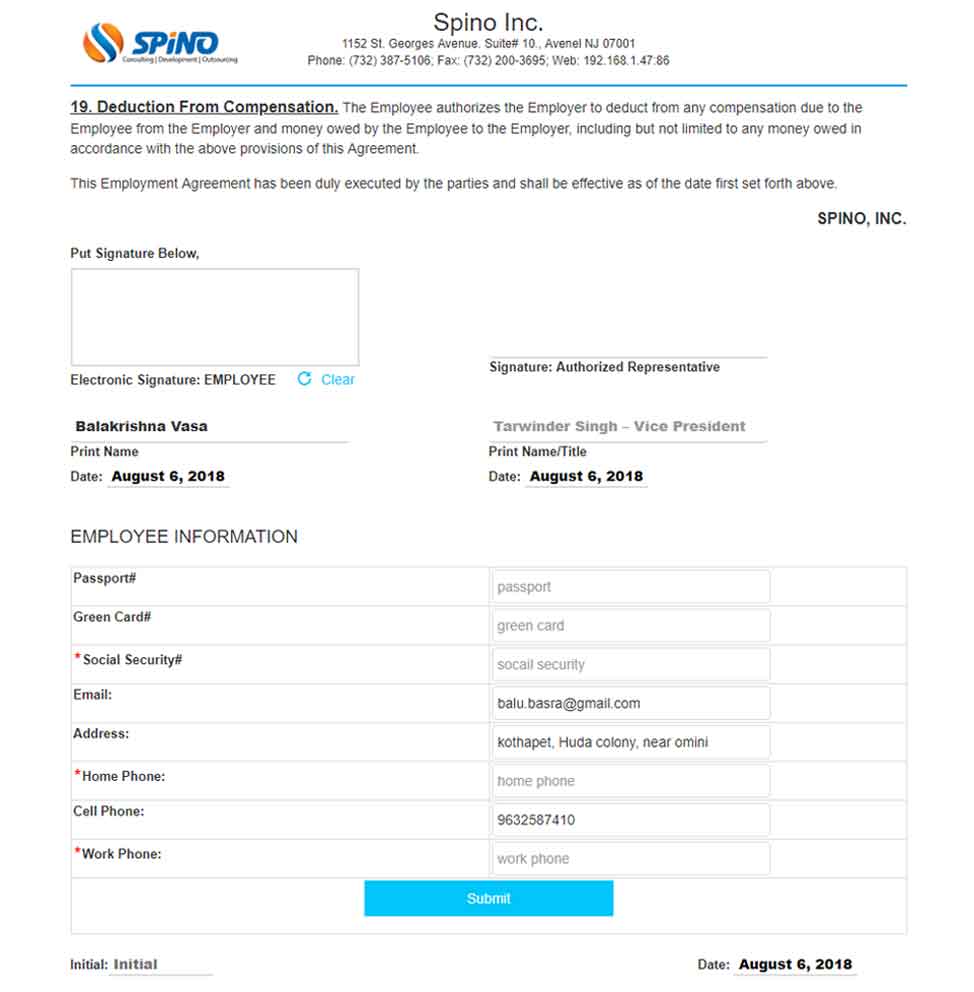
Step 4
Home: When you enter the details then it will redirect to home page, where you can create and track your tasks as show in the below image.
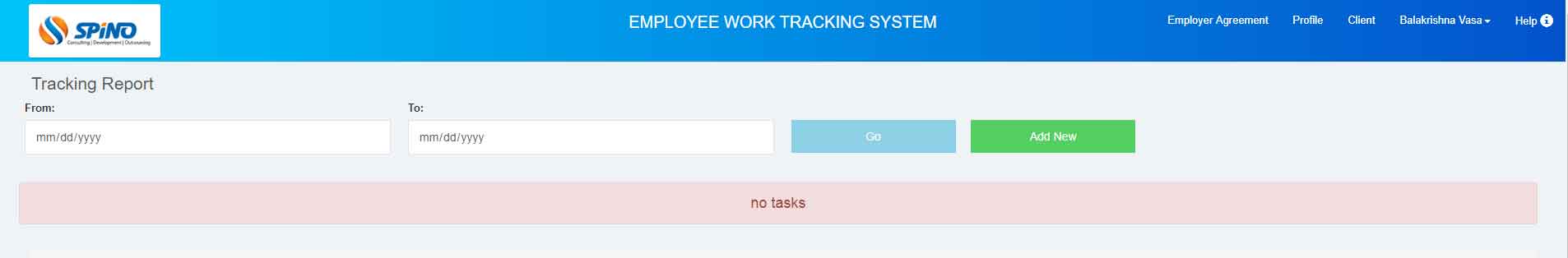
Step 5
Create Client Address: Add client address by clicking on client address button in client page you will be redirect to the create client address page then you can add the details mentioned below.
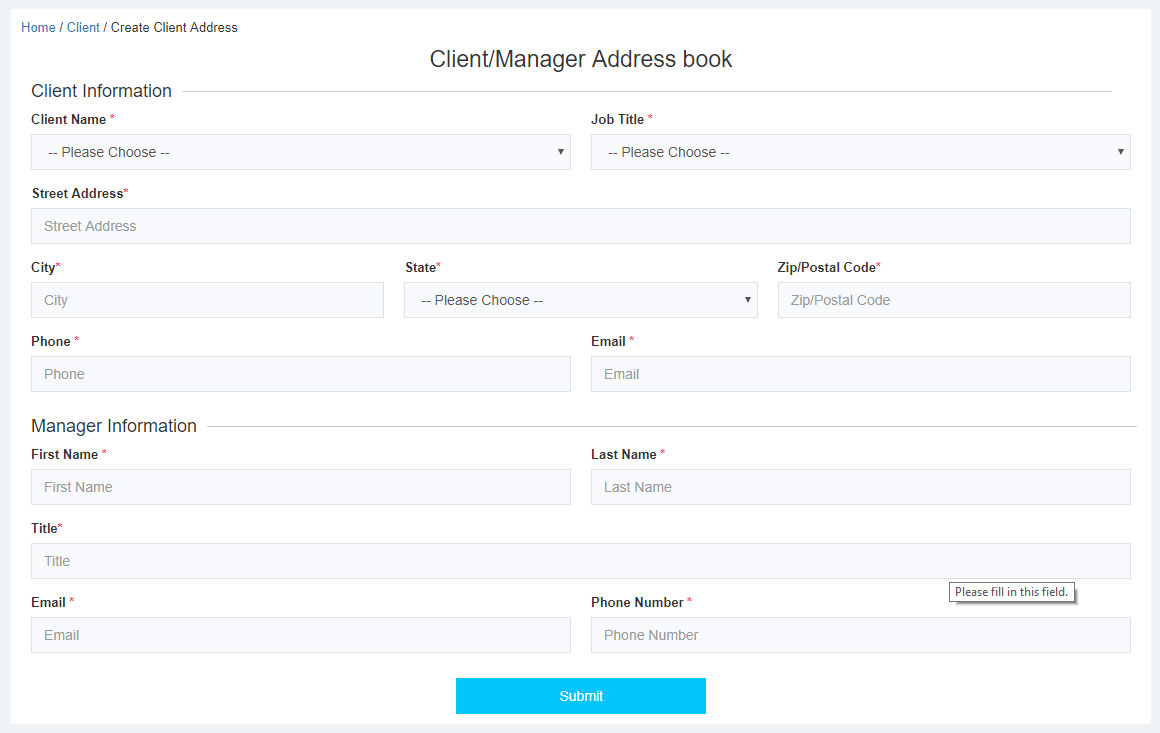
Step 6
Client Address List:Now in client page, client address successfully created. you can check the address list in the client page
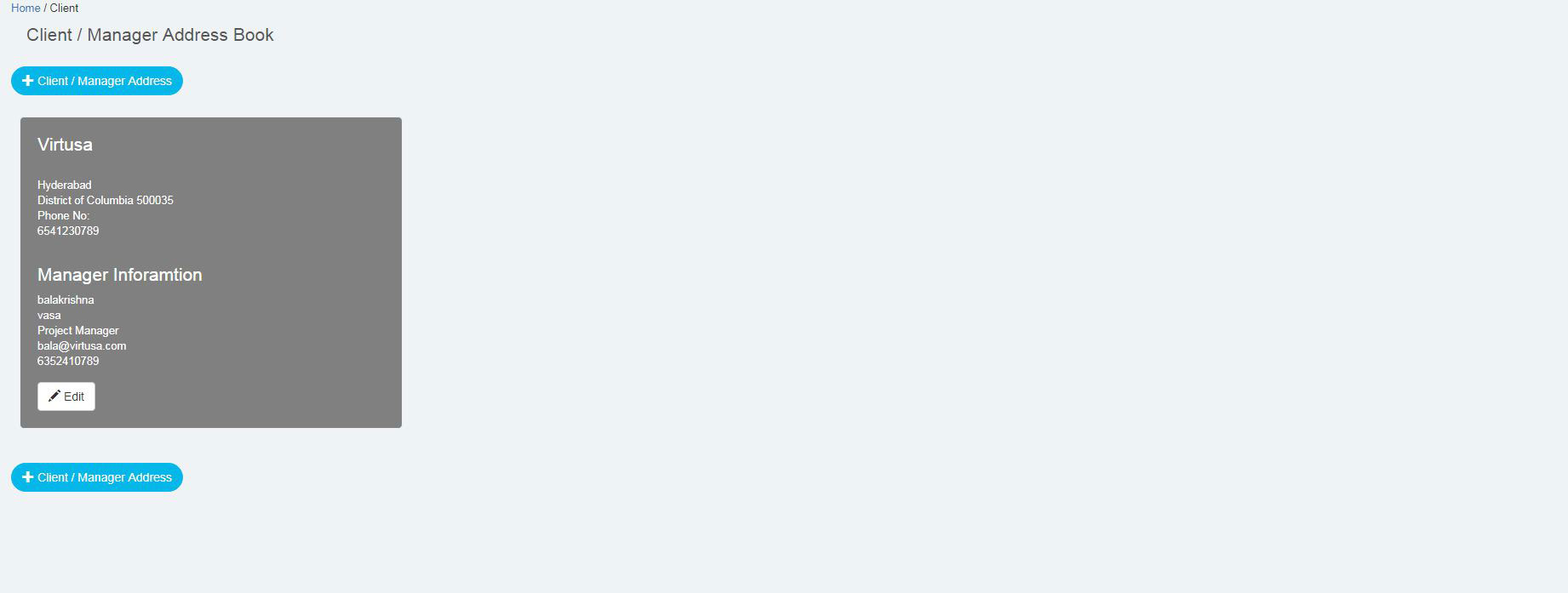
Step 7
Modify Client Address: Once new client address is created then it will redirect to client page where user can cross check the details of client and make changes if required as shown in the below image..
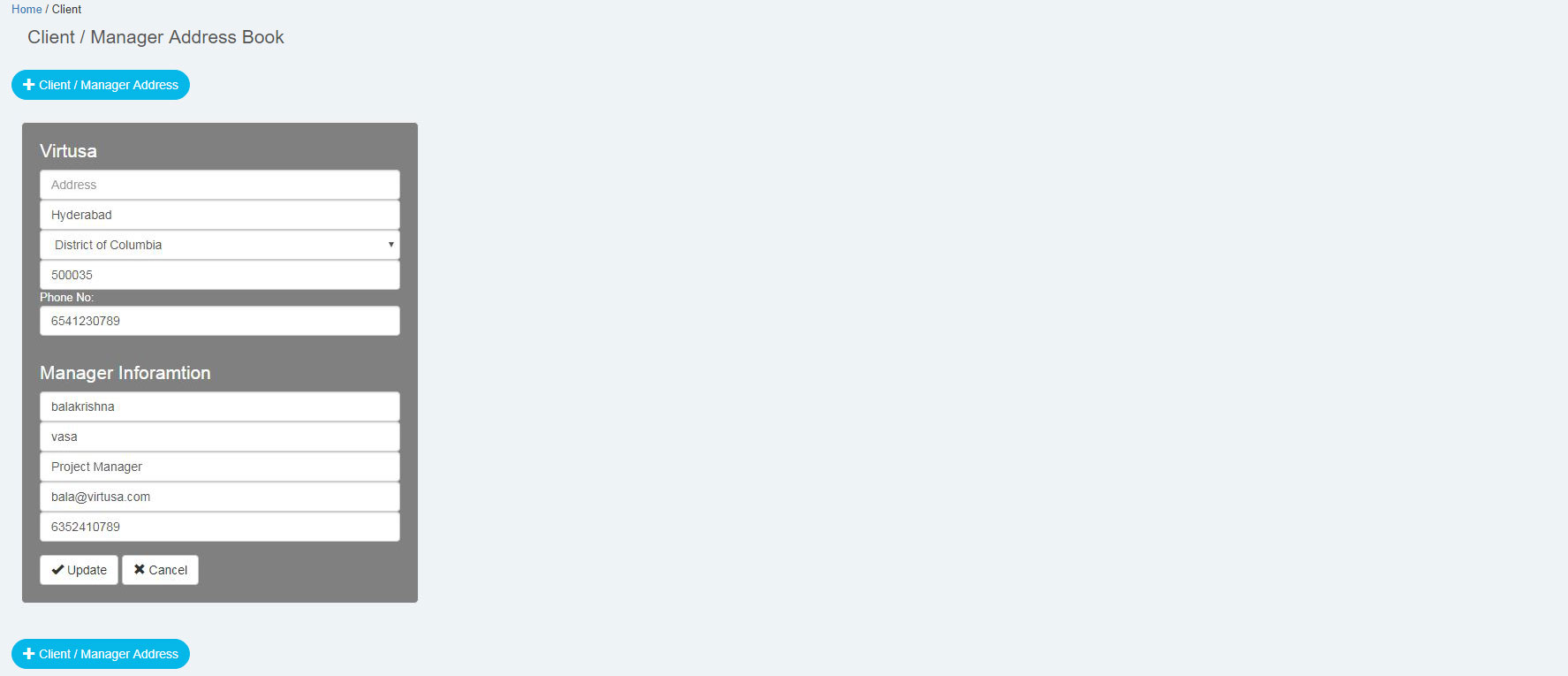
Step 8
Add New Task: Add new task by clicking on add new button showing in home page, here you can create task with details mentioned below.
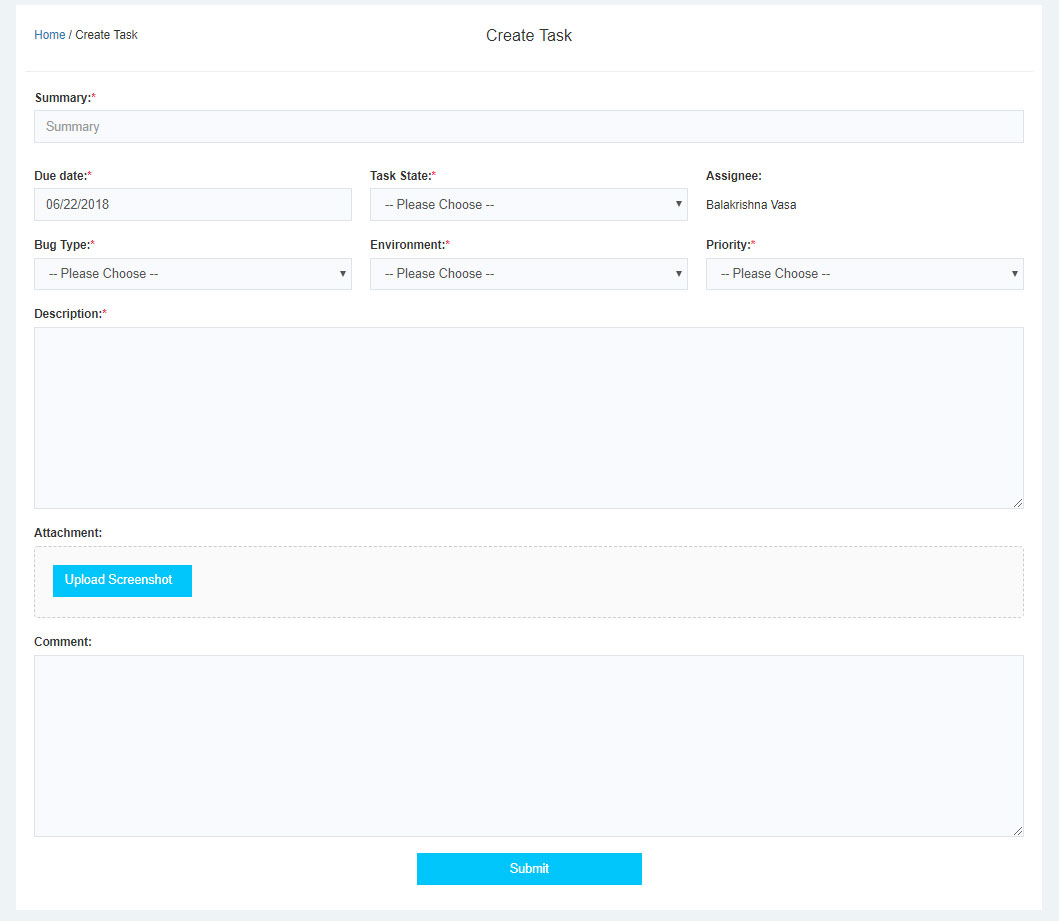
Step 9
Modify Task: Once new task is created then it will redirect to modify task page where user can cross check the details of task and make changes if required as shown in the below image.
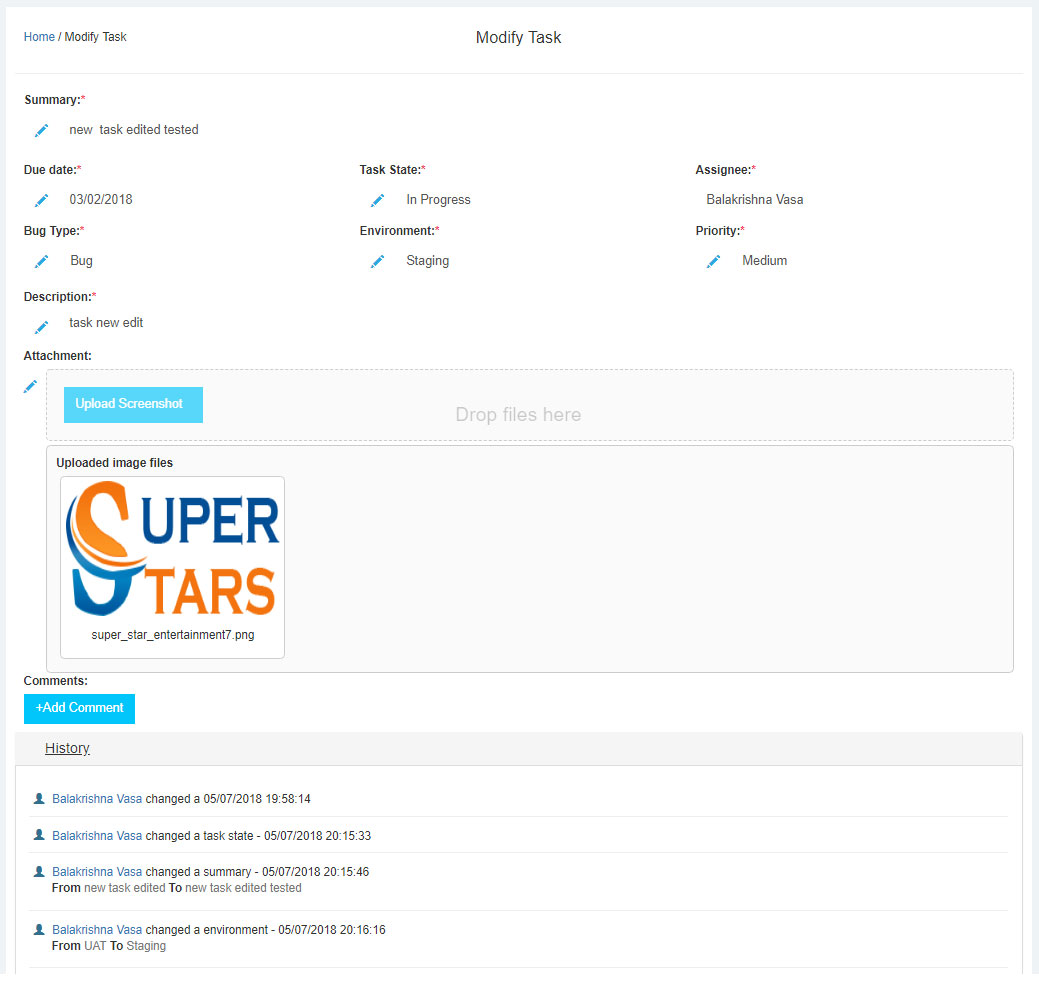
Step 10
Tasks List: Finally you have created task successfully. Now you can check your task list by clicking on home page which looks like below.
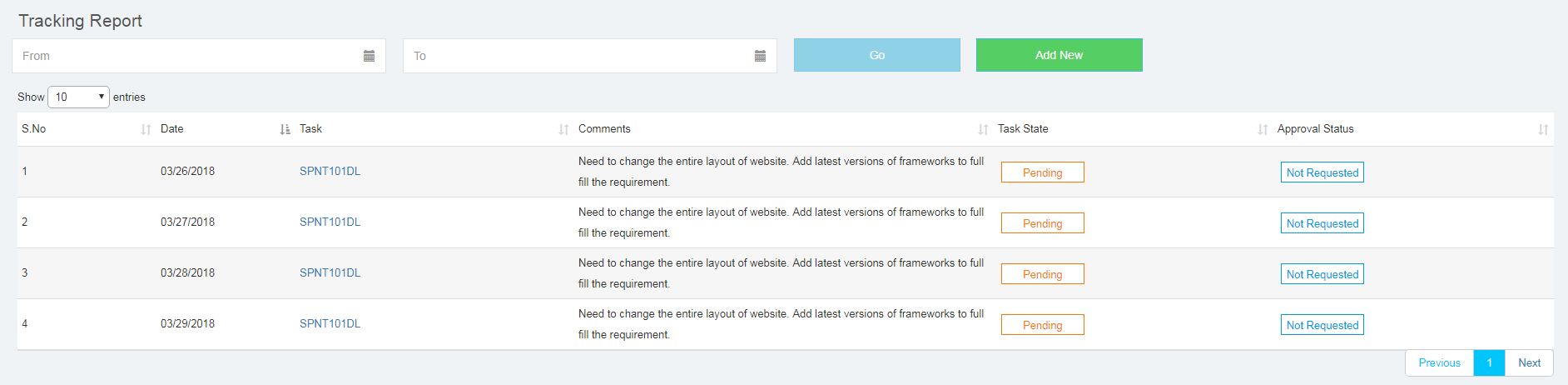
Step 11
Profile Page: You like to make changes in your profile then follow this step as shown in the below image.
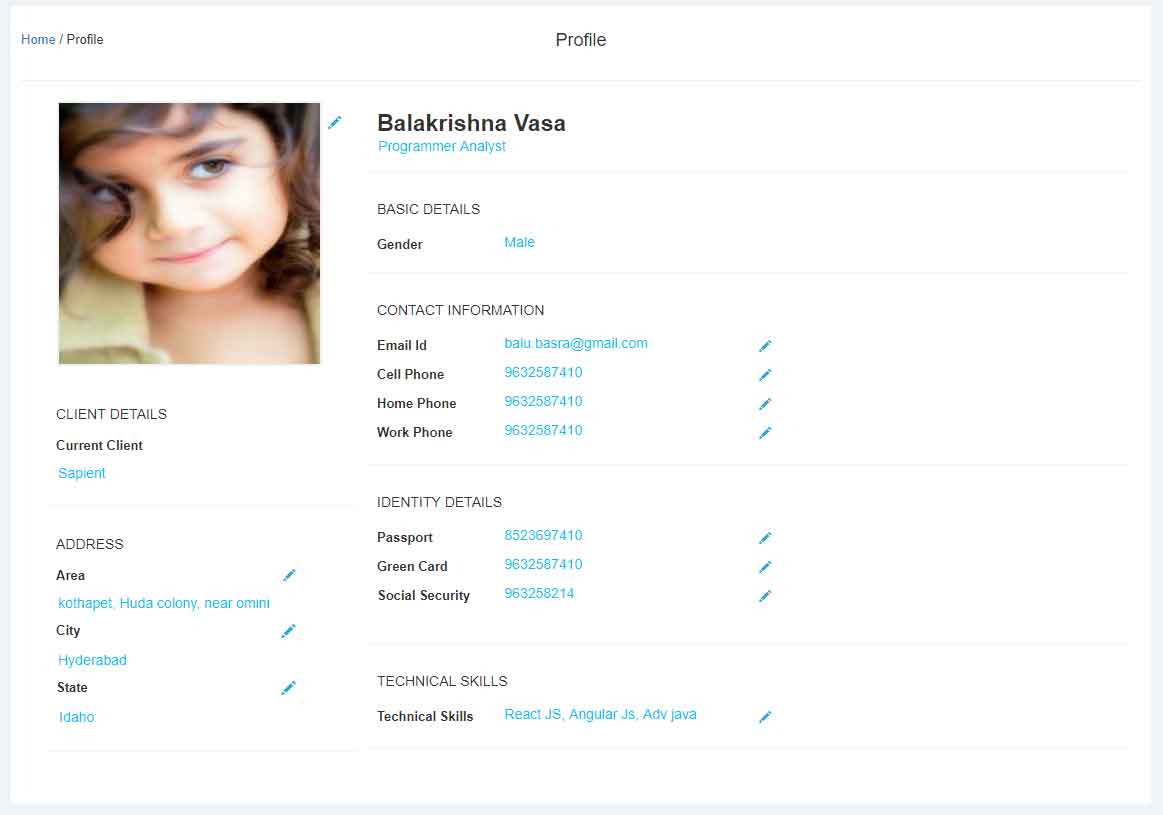
Step 12
Forgot Password: Forgot your password you can get it back easily by entering your mail id here.

Step 13
Video: Deep explanation about "The Employee Tracking System" through the video.